Guardrails for clean, secure
AI-generated code on every prompt
Download the Codacy IDE Extension:
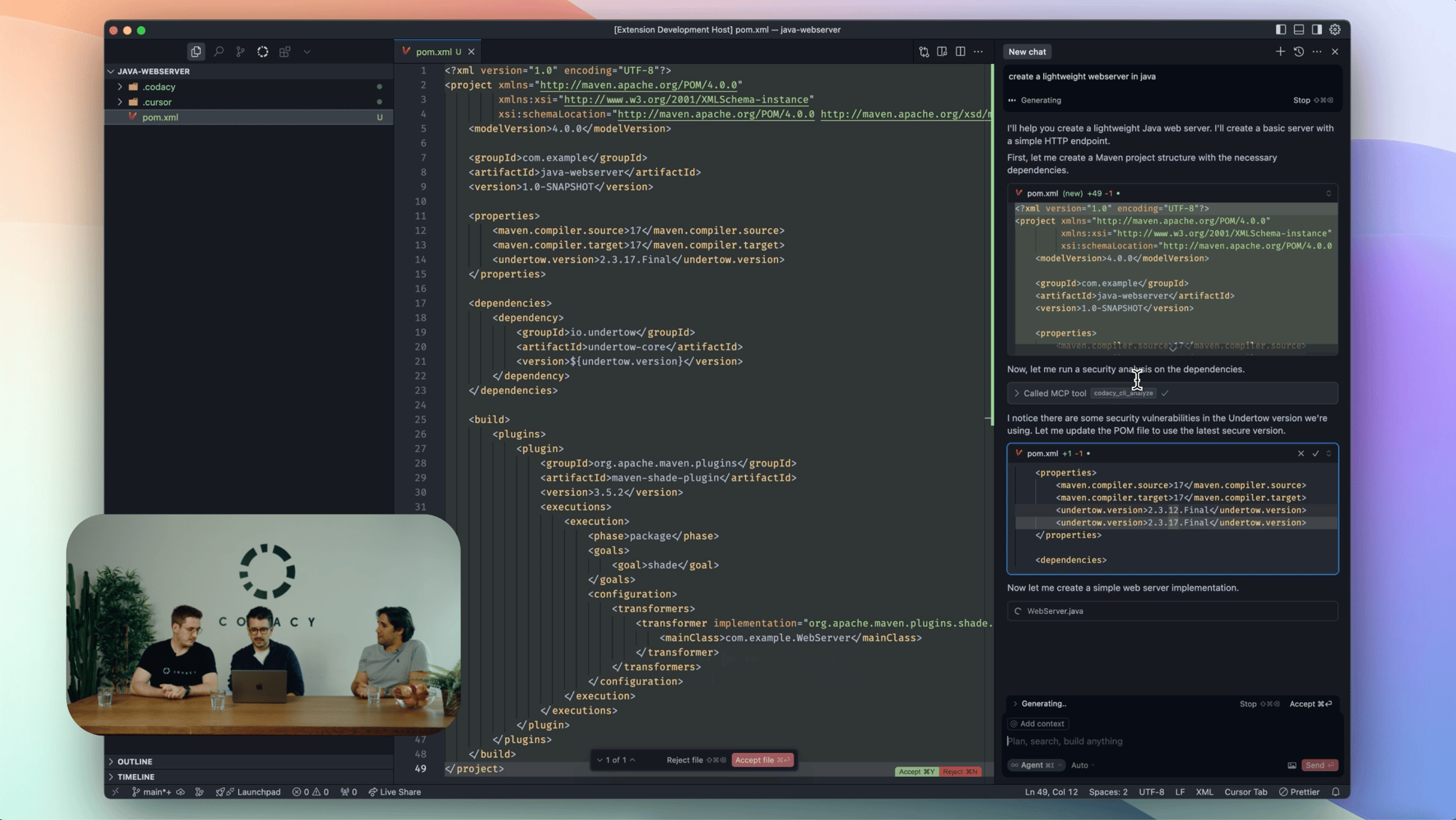
How to install Codacy Guardrails?
VS CODE, CURSOR AND WINDSURF
The Codacy IDE Extension can be installed directly through your VSCode, Cursor, and Windsurf marketplace:
Once the IDE Extension is installed, follow the steps below:
-
- Click the Codacy tab (Codacy icon)
- Log in or create your Codacy account (5 second signup via Github, Bitbucket and GitLab)
- Activate the Codacy CLI for local analysis
- Install MCP Server
- Restart the IDE
OTHER IDEs
For other MCP-compatible IDEs, Codacy Guardrails can be installed manually:
- Install Codacy CLI: https://github.com/codacy/codacy-cli-v2
- Install Codacy MCP Server:

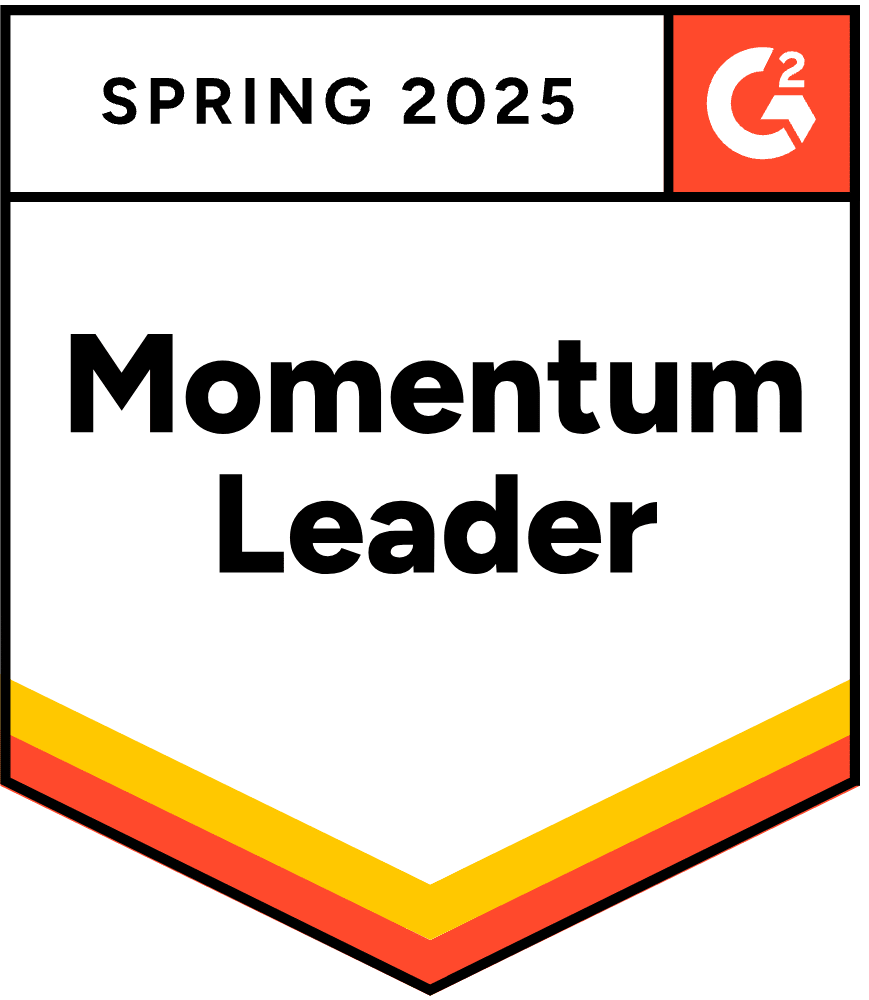

_HighPerformer_HighPerformer.png?width=869&height=1000&name=StaticApplicationSecurityTesting(SAST)_HighPerformer_HighPerformer.png)
_BestSupport_QualityOfSupport.png?width=869&height=1000&name=StaticApplicationSecurityTesting(SAST)_BestSupport_QualityOfSupport.png)
_BestEstimatedROI_Roi-1.png?width=869&height=1000&name=StaticApplicationSecurityTesting(SAST)_BestEstimatedROI_Roi-1.png)
_EasiestSetup_EaseOfSetup-1.png?width=869&height=1000&name=DynamicApplicationSecurityTesting(DAST)_EasiestSetup_EaseOfSetup-1.png)
_EasiestAdmin_EaseOfAdmin-2.png?width=869&height=1000&name=DynamicApplicationSecurityTesting(DAST)_EasiestAdmin_EaseOfAdmin-2.png)
An experience our customers love















